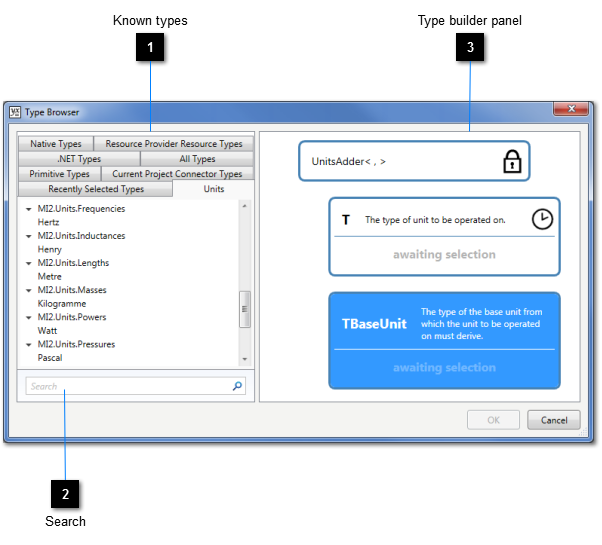The Type Browser dialogue is opened whenever the Editor needs you to select a
type. The dialogue consists of two panes. The left-hand pane contains categorised lists of all types known to the Editor, along with a search box for narrowing down a type search. The right-hand pane contains the selected type, rendered as a hierarchical tree. All nodes in this tree that are annotated with the words "awaiting selection" require you to choose suitable types, and you will not be allowed to proceed until you have resolved all of them. Select each such node in turn, then search for and choose the required type.
Under certain circumstances, as well as being able to select types from the Type Browser's known type lists you can also select types using the connector data type sampler tool

. This tool allows you to browse the current project and "pick" a type from any connector therein that supports the transmission of data. When the dropper turns green

, the connector over which the cursor is positioned may have its type sampled by clicking on it. When the dropper turns red

, either the connector does not support data or its data type is not eligible for selection.
 Known types
|
|
 Search
Find types using the search facility at the bottom of the dialogue. Words entered here are matched with a type's namespace and name. The filtered results are displayed in the "known types" lists above. (Available types are also filtered according to any constraints associated with the node selected in the type builder panel.)
|
|
 Type builder panel
The type to be returned by the dialogue is built here. |
|