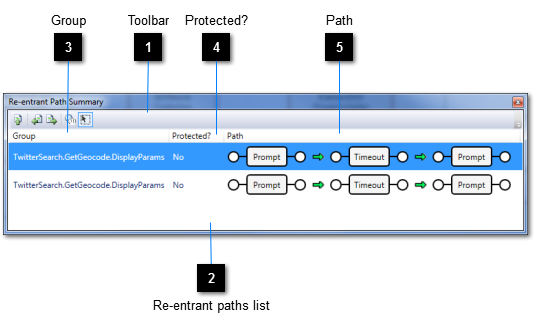Re-entrant paths are described
here. The Re-entrant Path Summary is shown by selecting
View → Re-entrant Path Summary from the menu bar or by clicking on the relevant link in the Status bar. Note that if there is no such link in the Status bar then that is an indication that your project has no re-entrant paths.
 Toolbar
The toolbar supports actions in respect of the re-entrant paths list. |
|
 Re-entrant paths list
The list of detected re-entrant paths.
|
|
 Group
The fully-qualified name of the feature group that contains the associated re-entrant path. |
|
 Protected?
Indicates whether the associated feature group is a password-protected project. Any such project is always listed, regardless of whether it actually contains any re-entrant paths, merely to warn that there may be re-entrant paths hidden from you. The Editor cannot reveal the contents of secure projects. |
|
 Path
|
|