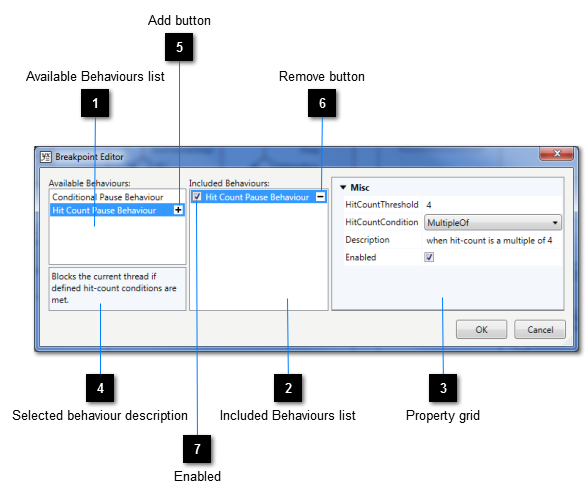The Breakpoint Editor dialogue is used manage the interrupt behaviours associated with a breakpoint. Such behaviours collectively determine whether a thread should be blocked: all active (i.e. enabled) behaviours must be satisfied in order for this to happen.
Interrupt behaviours may be added and removed. Included behaviours may also be configured using a property grid.
 Available Behaviours list
A list of the behaviour templates available for selection.
|
|
 Included Behaviours list
A list of the behaviours already included with the breakpoint being edited.
|
|
 Property grid
The set of the selected included behaviour's properties and their values.
|
|
 Selected behaviour description
A description of the selected behaviour template.
|
|
 Add button
Click this button to add an instance of the associated behaviour template to the breakpoint being edited. This has the effect of adding a new, default instance of the behaviour type to the Included Behaviours list.
When adding a new Conditional Pause Behaviour, the Type Browser will be opened so that you can specify the type of data that the behaviour is to evaluate. Note that there is currently no means of coupling the type of data to be evaluated with the data type of the associated socket: if you choose a data type that does not match that of the socket, the test encapsulated by the behaviour will not be performed. |
|
 Remove button
Click this button to remove the selected behaviour from the breakpoint being edited.
|
|
 Enabled
When checked, the associated behaviour is active, meaning that it will be evaluated when the runtime is determining whether to block a thread. To have the behaviour ignored, uncheck this box.
|
|