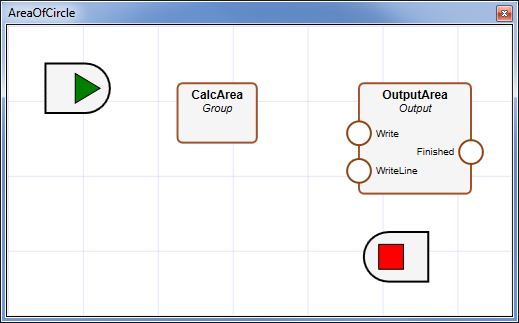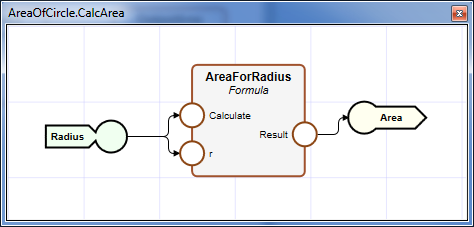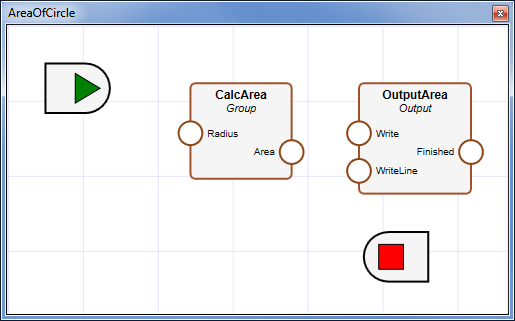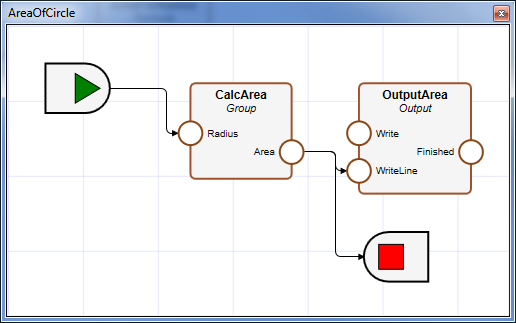The Connector Tray is used in conjunction with
configurable feature group views. Whenever you want to add an input or output to a configurable feature group, click and drag the relevant connector template onto the design surface. If you have chosen a data connector then the
Type Browser will open, prompting you to select the type of data that the connector is to transmit. Input connectors transmit signals and data from outside the group to the group's contained
features; output connectors transmit signals and data from within the group to features that are connected to the group. You could think of these connectors as channels of signals and data operating across the group's boundary.
The result of such an operation is that a connector is added to the connector profile of the containing feature group. Furthermore, a proxy for this connector appears on the design surface and it this proxy that enables you to connect the group's contained features to the group's sibling features. Also, by opening the view of the group's parent you can see the group's added connectors and use them to make connections with other features.
The Connector Tray is shown by selecting View → Connector Tray from the menu bar.
Below is an example of a
project, "AreaOfCircle", that contains two features. One of them, "CalcArea", is a
Group – a feature representing a configurable feature group. Currently CalcArea has neither inputs nor outputs and in this form it serves no purpose.
Below is a view of the CalcArea group. Connectors named "Radius" and "Area" have been added using the technique described above and wired up to a Formula feature whose job is to perform some calculation. Looking at this view you might reasonably infer the following sequence of events:
-
a value representing a circle's radius is received by the group;
-
this value is used to set the Formula's input parameter, "r", and then invoke the calculation;
-
the result of the calculation is passed out of the group.
The effect of adding the aforementioned connectors to the CalcArea group can be seen in the parent view. The group is now ready to be wired up.
Below is a view of the finished project. The CalcArea group thus represents an operation, the details of which are hidden at this level. Furthermore, the operation supports clearly defined inputs and outputs. All of which serves to demonstrate one of the key benefits of configurable feature groups.