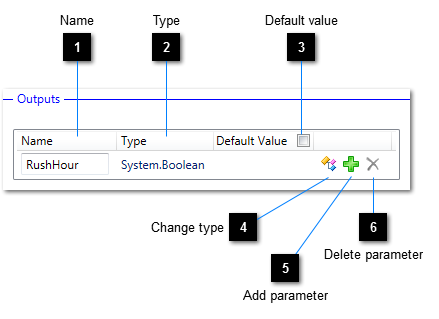Use this panel to define the set of output parameters for which your lookup table will return values.
 Name
Use this field to define the name of each output parameter.
|
|
 Type
Lists the data type of each output parameter.
|
|
 Default value
Check this box if you want your lookup table to output a set of values in instances when none of the table's entries matches a particular set of input values. You will be able to specify the default value of each output parameter.
|
|
 Change type
Opens the Type Browser, allowing you to change the data type of the associated output parameter. The values of all existing lookup entry output values that refer to this output parameter will be converted. |
|
 Add parameter
Adds a new, default output parameter to the set and creates a default value for each lookup entry defined as returning a value.
|
|
 Delete parameter
Deletes the associated output parameter. All existing lookup entries will have values pertaining to this output parameter removed. You will be prompted to confirm this action. Note that a lookup table must have at least one output parameter, so you will not be able to delete the sole remaining parameter.
|
|