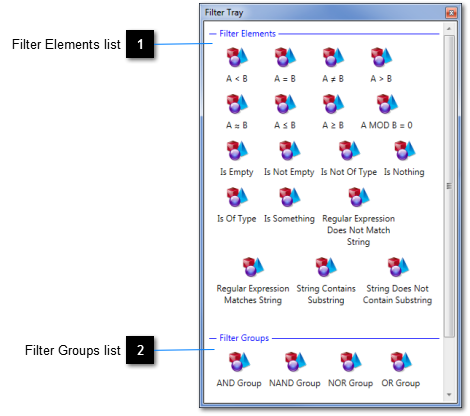The Filter Tray contains all filter-related templates loaded into the Editor at start-up. These templates include all out-of-the-box templates installed with the Absyntax framework plus any detected third-party add-ins.
Select a template and drag it onto the
Filter Builder's design surface in order to start editing a new composite filter. Or, drag a template onto an existing filter group in order to add a new element to that group.
The Filter Tray is shown by selecting View → Filter Tray from the menu bar or by clicking the hyperlink on the Filter Builder's empty design surface.
 Filter Elements list
Lists all available filter element templates that match the Filter Builder's currently selected data type. If no data type has been specified then all available templates are listed.
|
|
 Filter Groups list
Lists all available filter group templates.
|
|