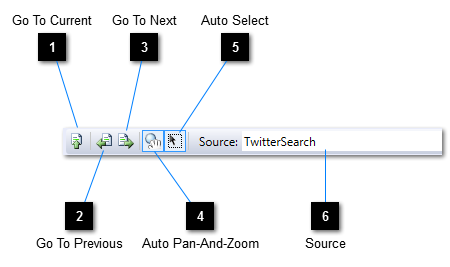Project Parameters toolbar
 Go To Current
Actions the currently selected parameter in accordance with the selections for Auto Pan-And-Zoom and Auto Select.
|
|
 Go To Previous
Selects the previous parameter in the list and actions it in accordance with the selections for Auto Pan-And-Zoom and Auto Select.
|
|
 Go To Next
Selects the next parameter in the list and actions it in accordance with the selections for Auto Pan-And-Zoom and Auto Select.
|
|
 Auto Pan-And-Zoom
When selected, causes the actioned parameter to be brought into view and scaled such that it fills the viewport.
|
|
 Auto Select
When selected, causes the actioned parameter to be selected.
|
|
 Source
From the drop-down, select the project that is to be the source of parameters for the parameter list.
|
|