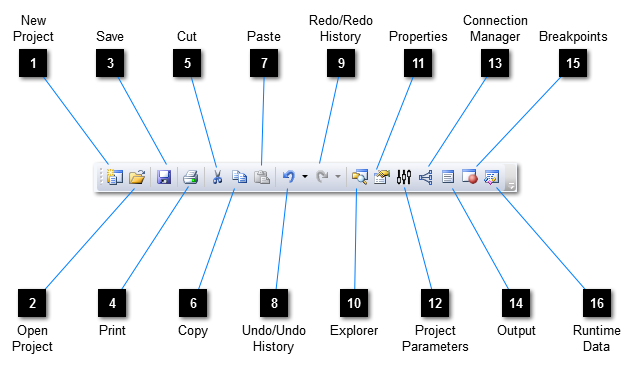You can show or hide this toolbar by selecting View → Toolbars → Standard from the menu bar.
 New Project
Discards the current project and displays the Select Project Type dialogue in readiness for creating a new project. If the existing project has not been saved, you will be prompted to do so before continuing. |
|
 Open Project
Discards the current project and displays the Open dialogue, allowing you to load a previously saved project from file. If the existing project has not been saved, you will be prompted to do so before continuing.
|
|
 Save
Saves the current project to file. If the project is a new project that has not previously been saved then you will be prompted to specify a file name, which defaults to the project name.
If the active document is a lookup table, this will be saved to file instead. If the lookup table is a new lookup table that has not previously been saved then you will be prompted to specify a file name, which defaults to the lookup table's name.
|
|
 Print
Prints the contents of the active document.
|
|
 Cut
Cuts the currently selected item to the clipboard.
|
|
 Copy
Copies the currently selected item to the clipboard.
|
|
 Paste
Pastes the content of the clipboard.
|
|
 Undo/Undo History
Undoes the most recent action. Click the drop-down arrow to reveal a list of all undoable actions and select those that are to be undone.
|
|
 Redo/Redo History
Redoes the most recently undone action. Click the drop-down arrow to reveal a list of all redoable actions and select those that are to be redone.
|
|
 Explorer
|
|
 Properties
|
|
 Project Parameters
|
|
 Connection Manager
|
|
 Output
|
|
 Breakpoints
|
|
 Runtime Data
|
|