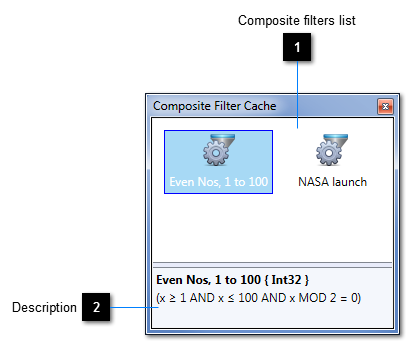The Composite Filter Cache contains all your saved composite filters.
Select a filter and drag it onto the
Filter Builder's design surface in order to start editing a copy of it. Or, drag a filter onto an existing filter group in order to add a copy of it to that group. You can even drag a composite filter onto a
feature that accepts filters (such as the
Test feature), as long as the data type of the filter is the same as the data type predicated by the feature.
The selected filter can be renamed by clicking on it. Alternatively, right-click on any filter to show its context menu, from which other operations are available.
The Composite Filter Cache is shown by selecting View → Composite Filter Cache from the menu bar or by clicking the hyperlink on the Filter Builder's empty design surface.
 Composite filters list
Lists all available cached composite filters that match the Filter Builder's currently selected data type. If no data type has been specified then all available filters are listed.
|
|
 Description
A description of the selected composite filter.
|
|