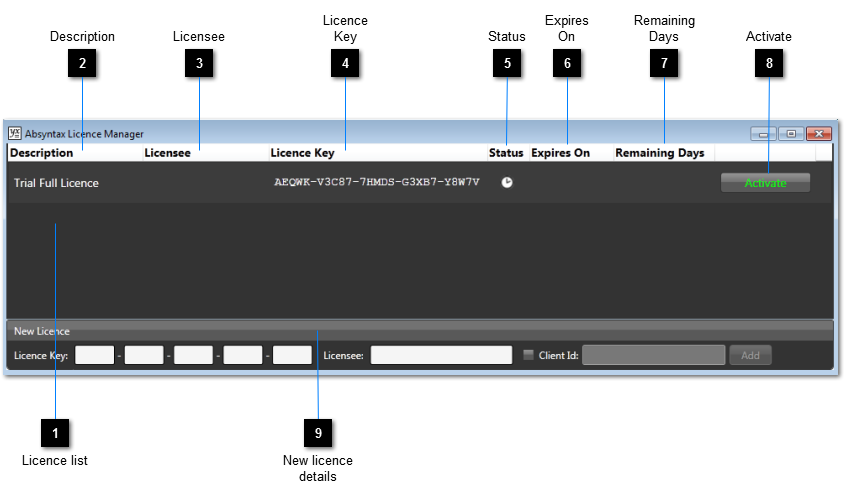Use the Absyntax Licensing Manager to add, activate and monitor your licences for the Absyntax Framework. It can be started by double-clicking the desktop shortcut that was created during installation or by navigating to the installation directory and invoking AbsyntaxLicenceManager.exe.
 Licence list
The list of all added licences. Absyntax installs with a trial licence that provides you with full, unrestricted access to all aspects of the Framework.
|
|
 Description
A description of the type of the licence.
|
|
 Licensee
The name of the user or company to whom the licence is granted. Trial licences do not have a licensee.
|
|
 Licence Key
An alphanumeric string encapsulating details of the licence.
|
|
 Status
A visual cue as to the state of the licence. Options are:
|
|
Pending
|
|
|
Activated
|
|
|
Expired
|
|
|
Invalid
|
|
|
 Expires On
The date on which the licence expires.
|
|
 Remaining Days
The number of days remaining before the licence expires.
|
|
 Activate
Click this button in order to activate a licence. You will need an internet connection for this to work. You can activate a licence at any time and you can have multiple activated licences. Absyntax compounds the permissions of all active licences in order to determine the extent to which you can use the Framework and its components. Note that a licence's expiry date is determined once you have activated it.
|
|
 New licence details
To enter the details of a new licence, complete the five licence key fields and the licensee field. If you are entering a key for a third-party execution licence you must additionally check the Client Id check box and enter the unique client identifier that accompanied your licence key. Once you have entered all necessary information, the Add button will become enabled: click this to add the licence to the list. You will be advised of any incorrect details, so be careful to enter all information accurately. The value you enter for the licensee field – which must be the same as the value you provided when purchasing the licence – will be displayed in the Absyntax Editor. |
|