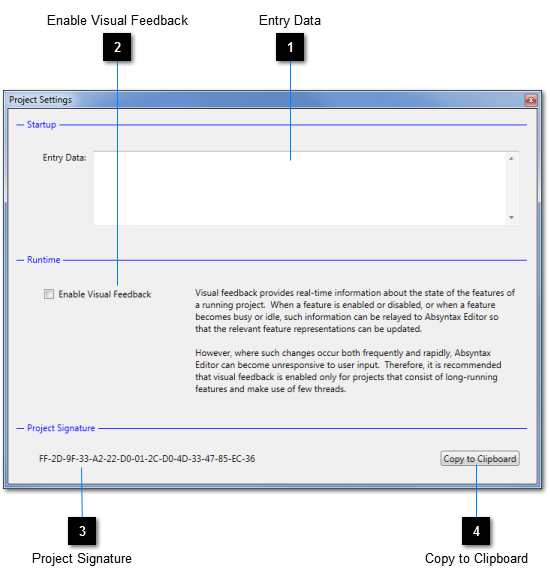Settings can be obtained for and applied to the current
project. The Project Settings page is shown by selecting
View → Project Settings from the menu bar.
 Entry Data
This field is enabled if your project's entry-point requires data. Refer to the rules governing the specification of values in the Absyntax Batch Client's data option for more details. |
|
 Enable Visual Feedback
Some features can take a relatively long time to complete their operations. While executing a project in the Editor, you may want to receive visual cues indicating whether such features are busy, in which you case you should select this option.
|
|
 Project Signature
This field, which is evaluated every time the page is activated, shows the current project's signature.
|
|
 Copy to Clipboard
Click this button to copy the project signature to the clipboard, making it available for use in other contexts (such as in conjunction with the Absyntax Batch Client). |
|