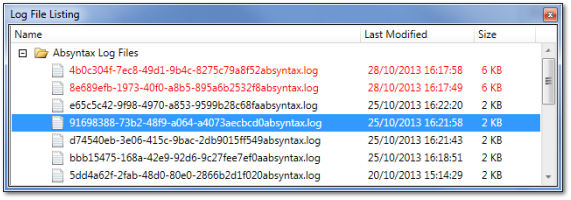Log files are produced when a project is executed. Entries may be written to these log files during execution and, if they are, you can easily view the contents of the files by opening the Log File Listing (select View → Log File Listing from the menu bar). The list of files is presented in order of descending last-modified date. Entries in red indicate files that have changed since the Editor was opened. Double-click on any entry to open its contents as a document.
The files themselves are accessible via the file system. The path of their containing directory may be obtained by hovering the mouse over the folder item in the list: the resulting tool-tip yields the path.