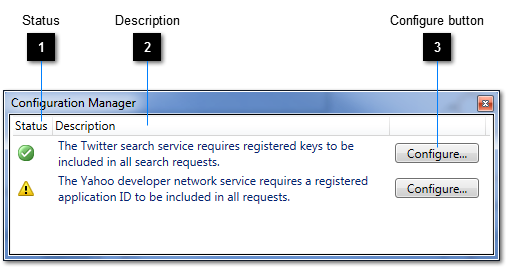The Configuration Manager identifies services that need information from you before they can operate correctly. For any given service you will only need to enter the information once because it is cached on your computer under your account. Note that the Editor examines the current project to determine whether any configurable services will be required and, if at least one such service exists that has yet to be configured, you will be prompted via a link in the Status bar.
The Configuration Manager is shown by selecting View → Configuration Manager from the menu bar or by clicking on the aforementioned Status bar link. Note that if there is no such link then that is an indication that no services require configuring.
 Status
Provides a visual indication as to the status of the configurable service. Those with an amber warning triangle require you to supply information.
|
|
 Description
A description of the configurable service.
|
|
 Configure button
Press this button to open the Configure dialogue. |
|